Git는 최근에 많이 주목받고 있는 Distributed SCM으로 리눅스 쪽에서 분산개발을 하기 위해 만든 것으로 알고 있고 최근엔 많은 프로젝트들이 이 Git를 사용하고 있습니다. 대표적으로 Ruby on Rails, Linux Kernel, Android등이 있습니다.
기본적으로는 Linux를 지원하고 있으면 Windows에서도 사용할 수 있는데 Git Download페이지에서는 Windows용으로 2가지를 제공하고 있는데 Cygwin, msysGit입니다. Cygwin은 윈도우즈에서 리눅스환경과 비슷하게 만들어 리눅스 명령어를 사용할 수 있도록 해주는 것인데 Cygwin은 별로 사용안해봐서 msysGit를 사용했습니다. msysGit는 Google code에 프로젝트로 등록되어 개발되고 있습니다.
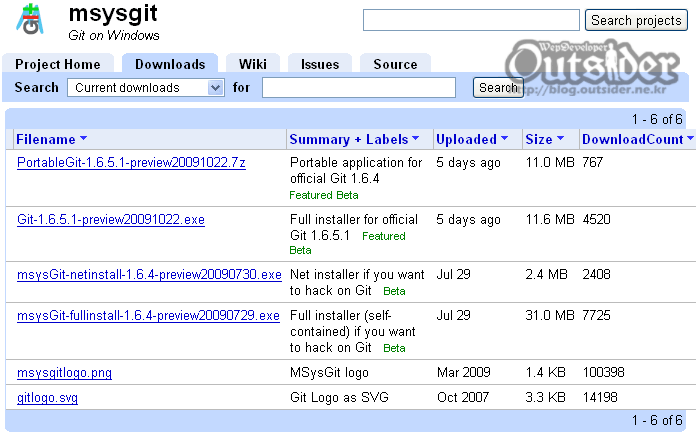
msysgit 다운로드는 여러가지로 제공하고 있는데 포터블 버전도 있고 Full Installer와 Net Installer를 제공하고 있습니다. 저는 최신버전인 Git-1.6.5.1-preview20091022.exe를 사용하였습니다.
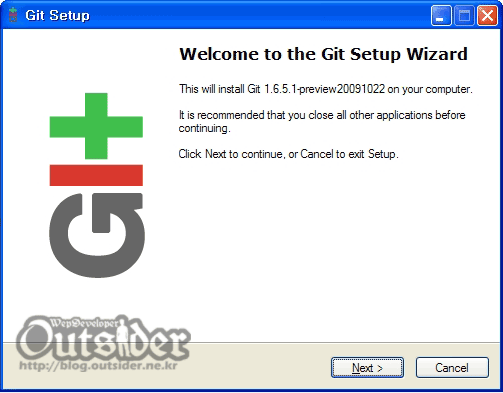
일반 윈도우즈 어플리케이션처럼 설치는 간단합니다.
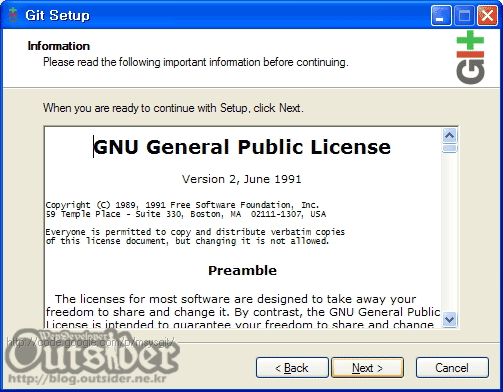
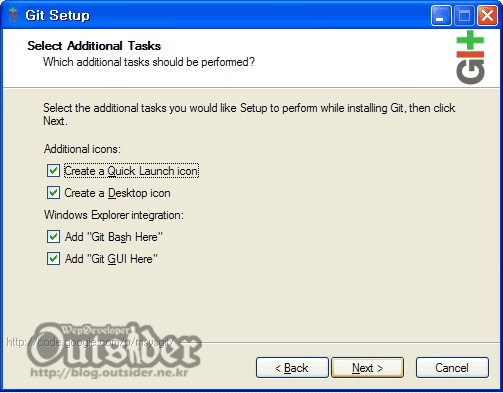
Add "Git Bash Here", Add "Git GUI Here"는 탐색기의 메뉴에 해당 폴더위치에서 Git Bash나 Git GUI를 실행할 수 있는 메뉴가 추가됩니다.
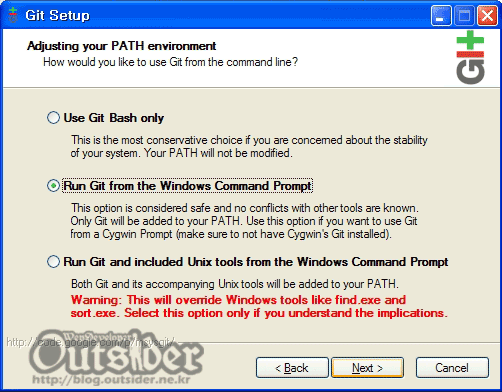
Adjusting your PATH environment에서는 "Run Git from the Windows Commond Prompt"를 선택하였습니다. Git Bash를 사용해도 되겠지만 Windows에서는 익숙한 Command창에서 Git를 명령어를 사용하는 것이 편하겠죠.
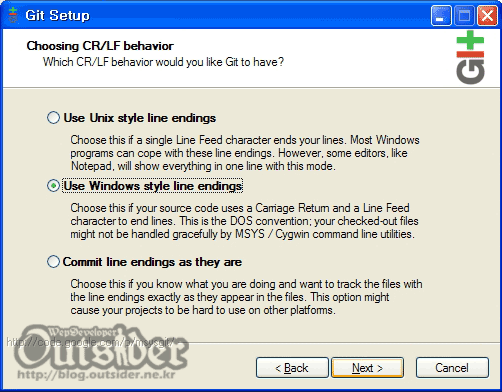
Carriage Return/Linefeed에 대한 선택인데 정확한 차이점은 모르겠지만 그냥 윈도우즈 스타일로 했습니다.
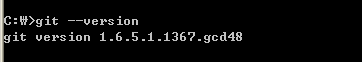
설치가 완료된 후에 Command에서 git --version을 실행하면 버전이 표시되고 정상적으로 git명령어를 사용할 수 있는 것을 볼 수 있습니다.



Comments